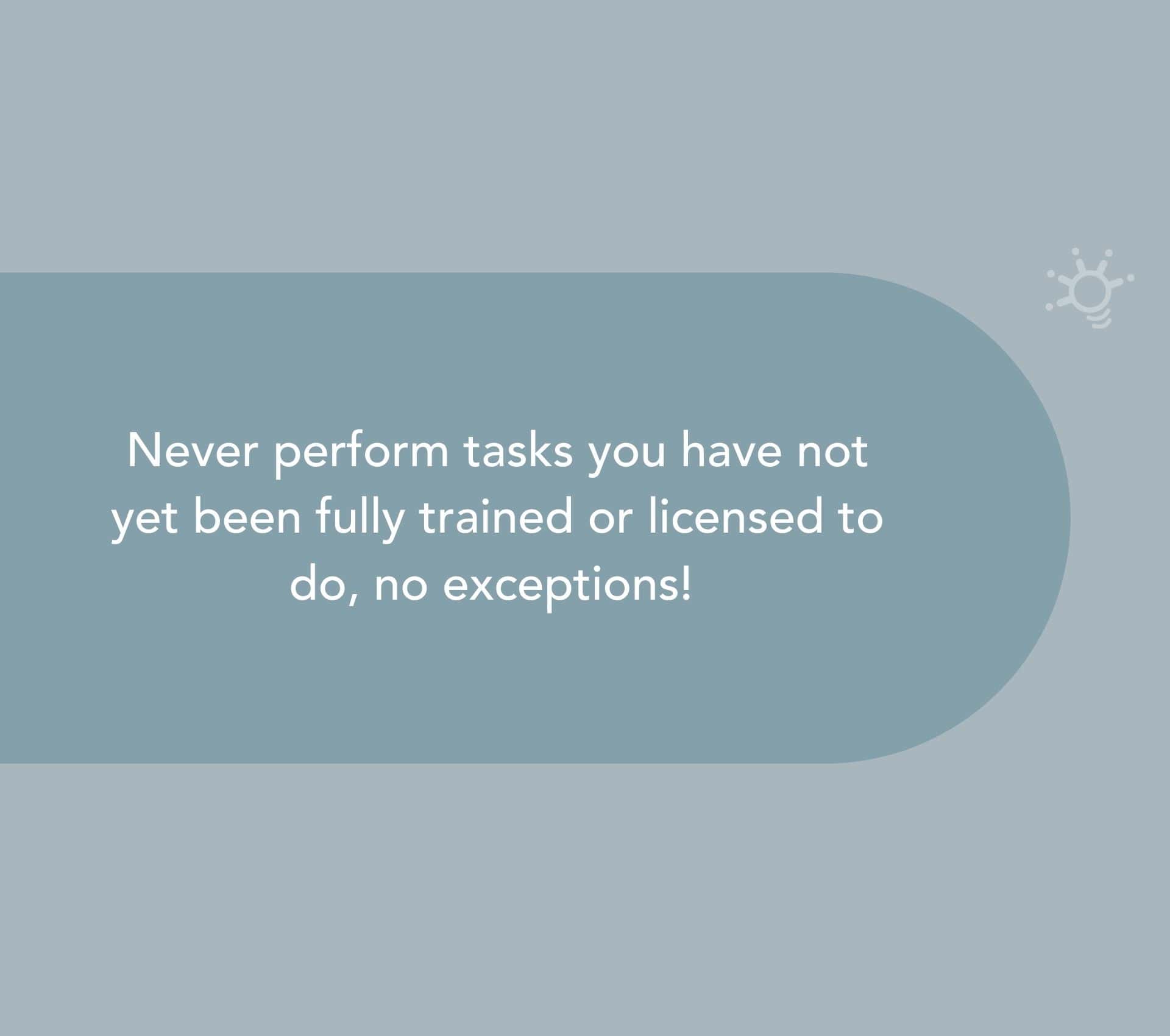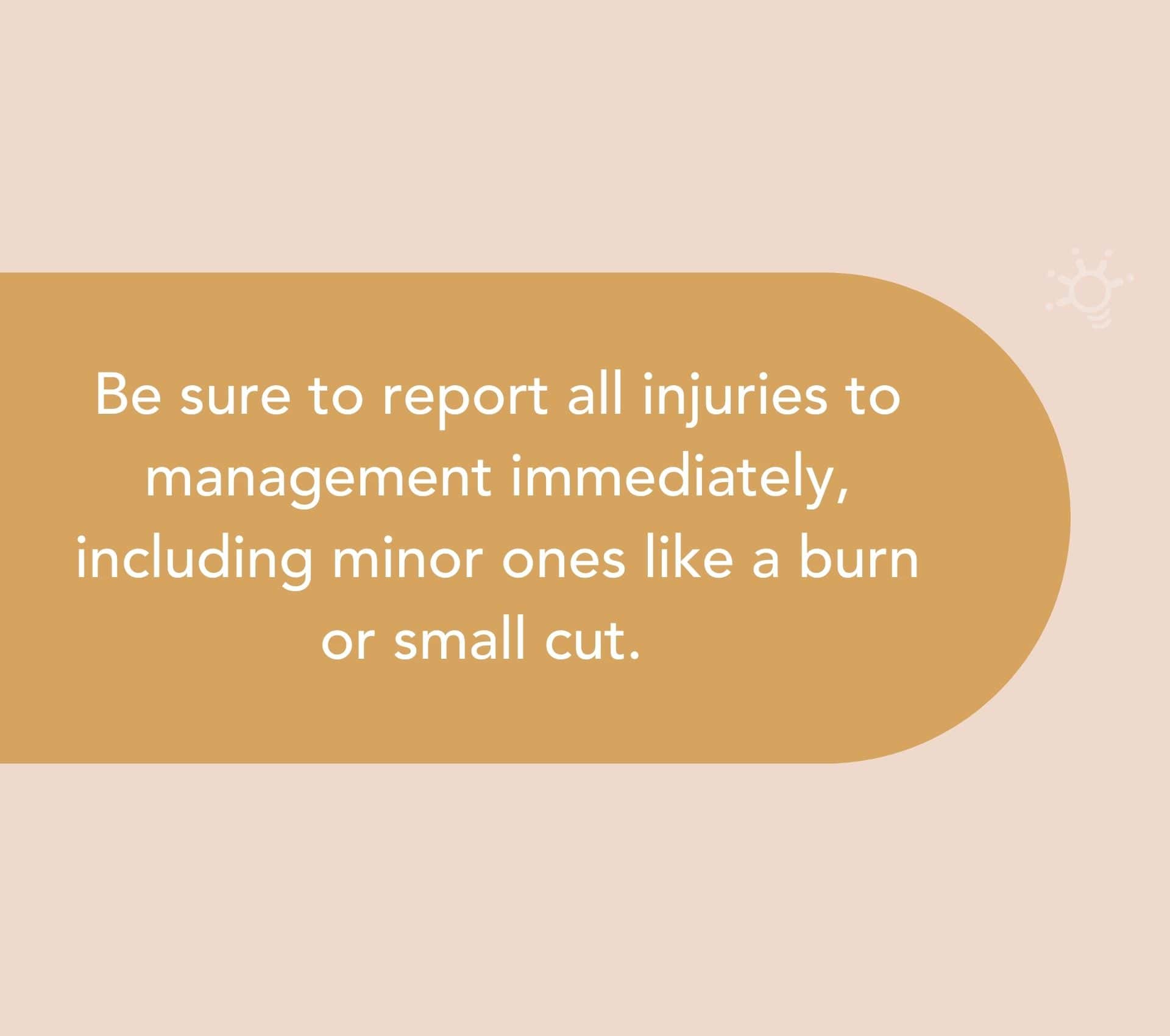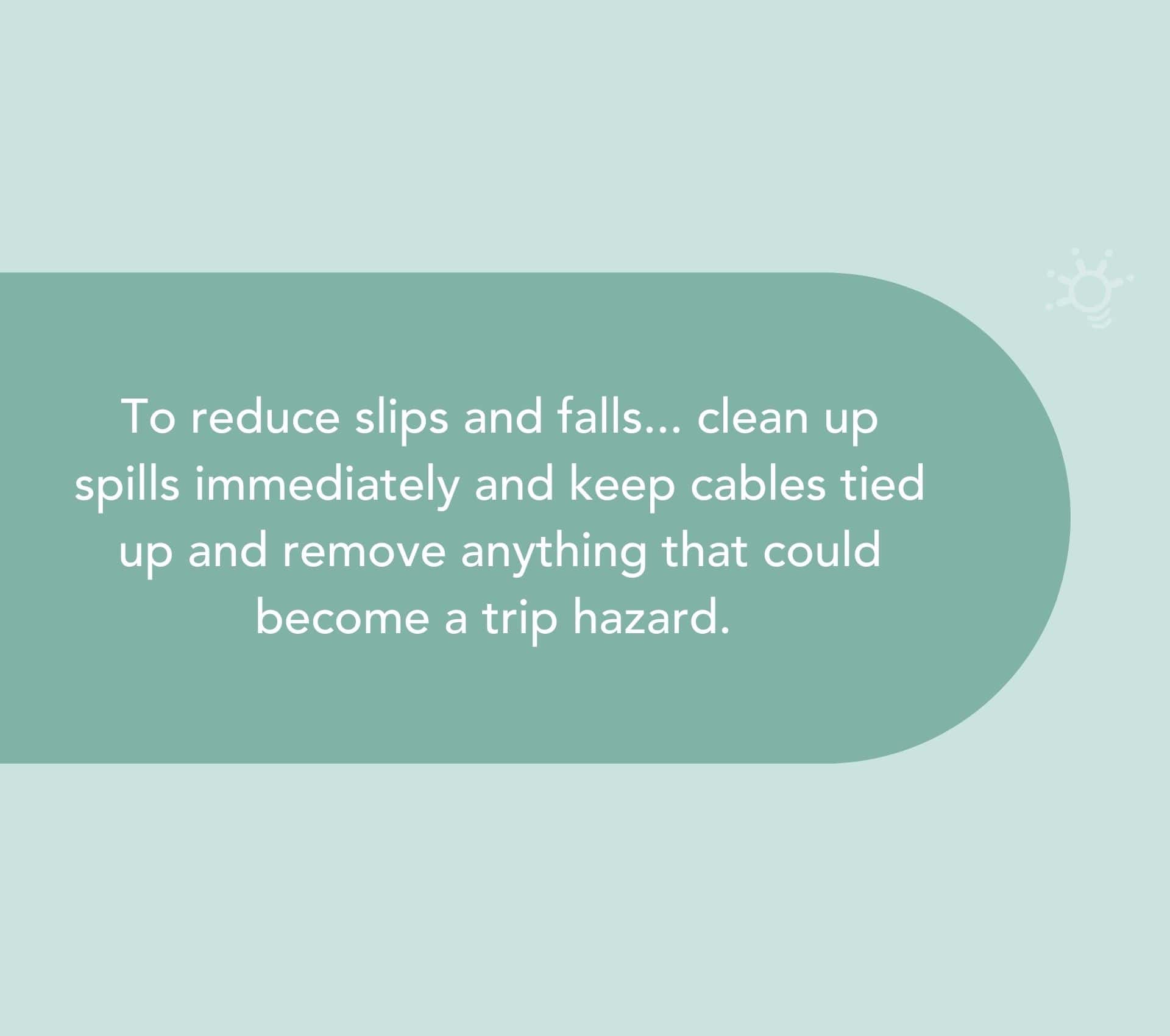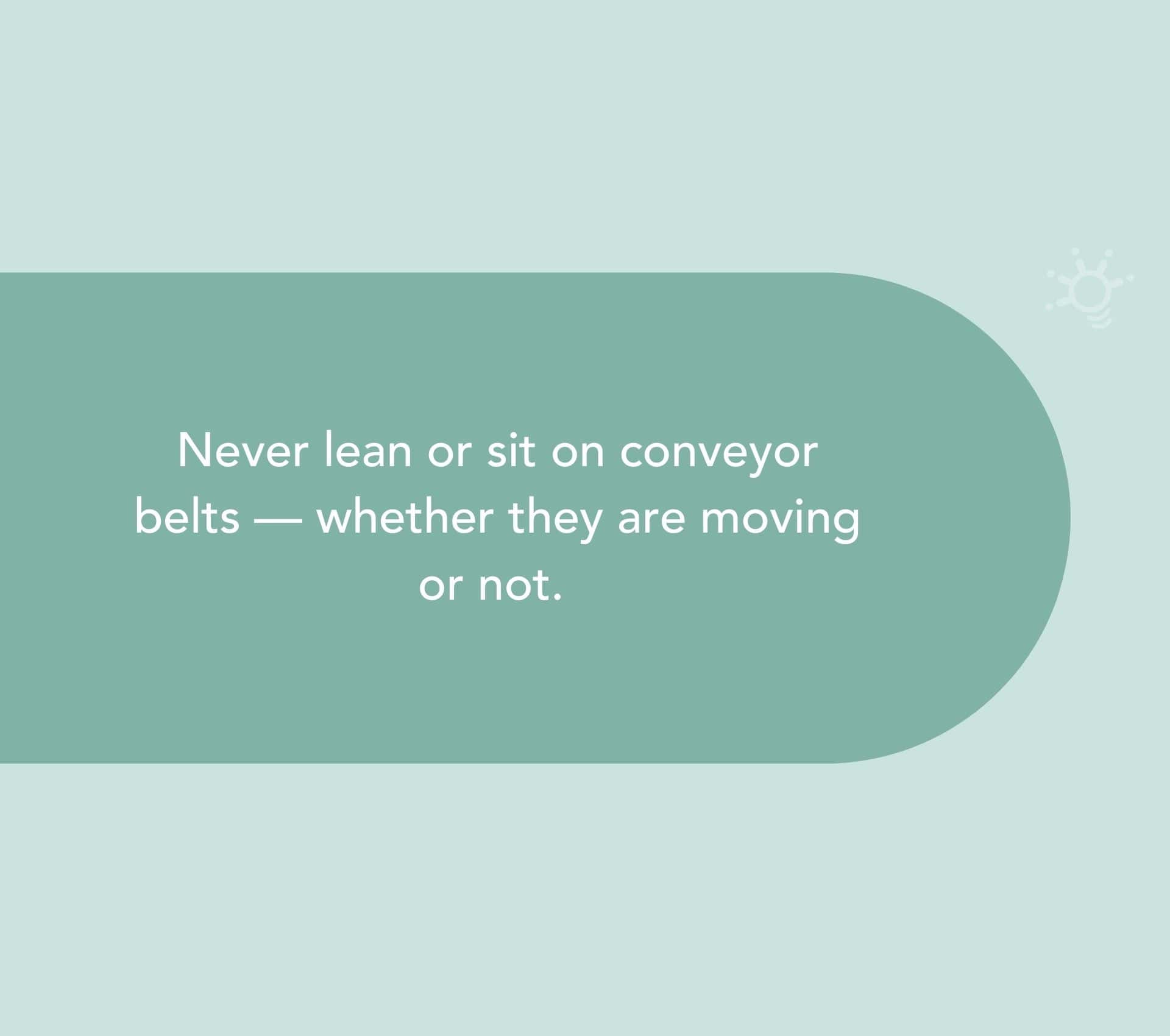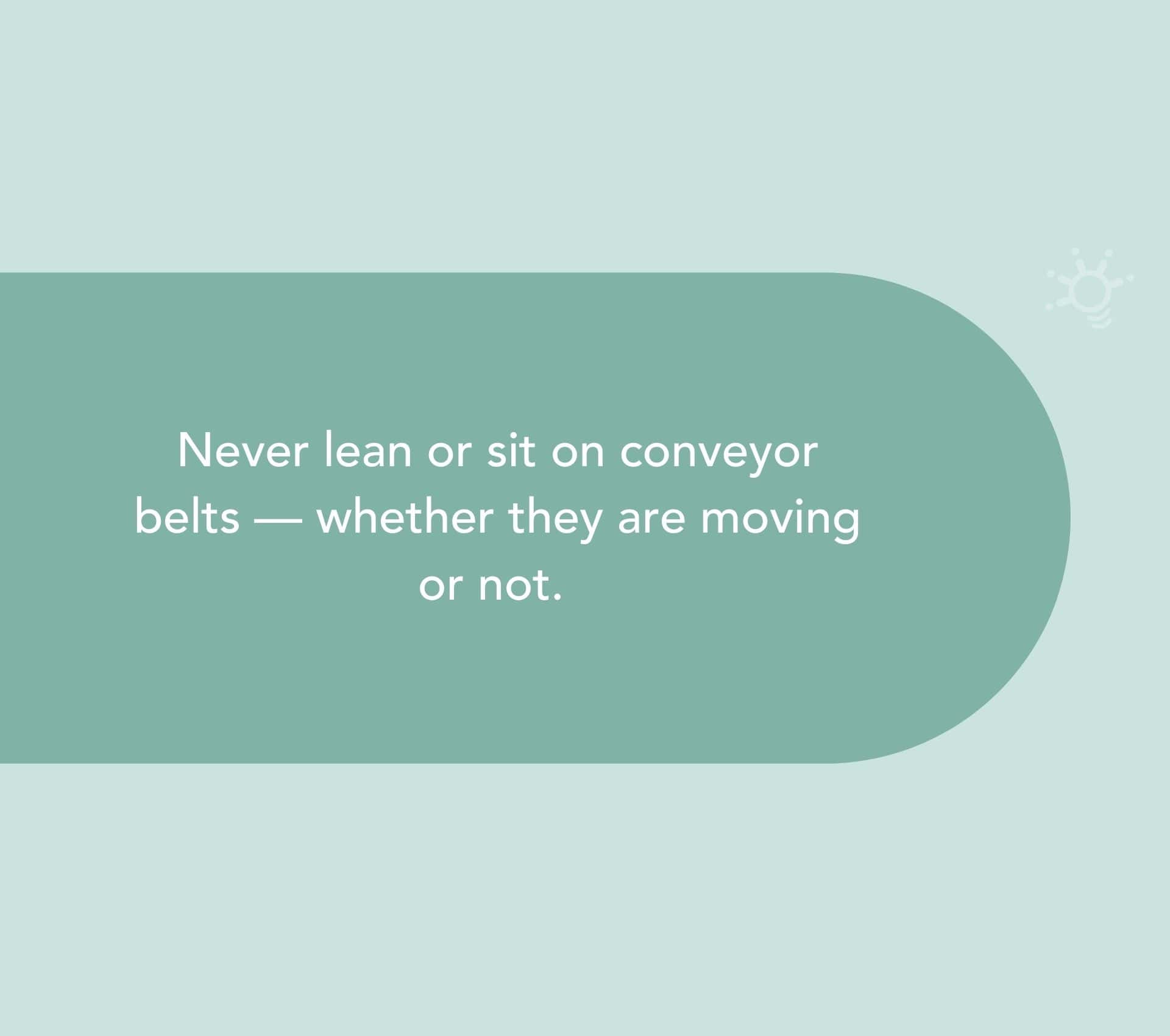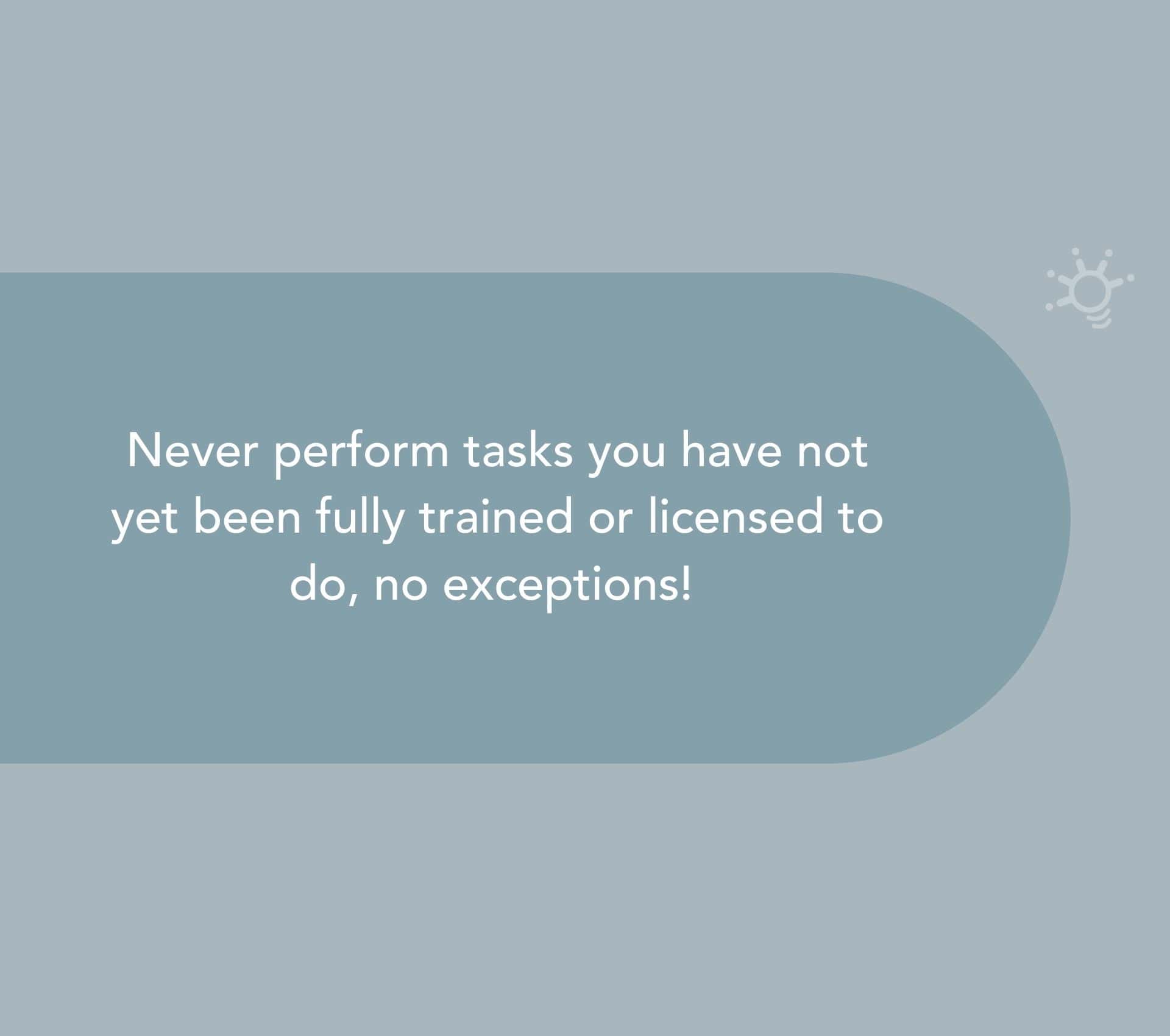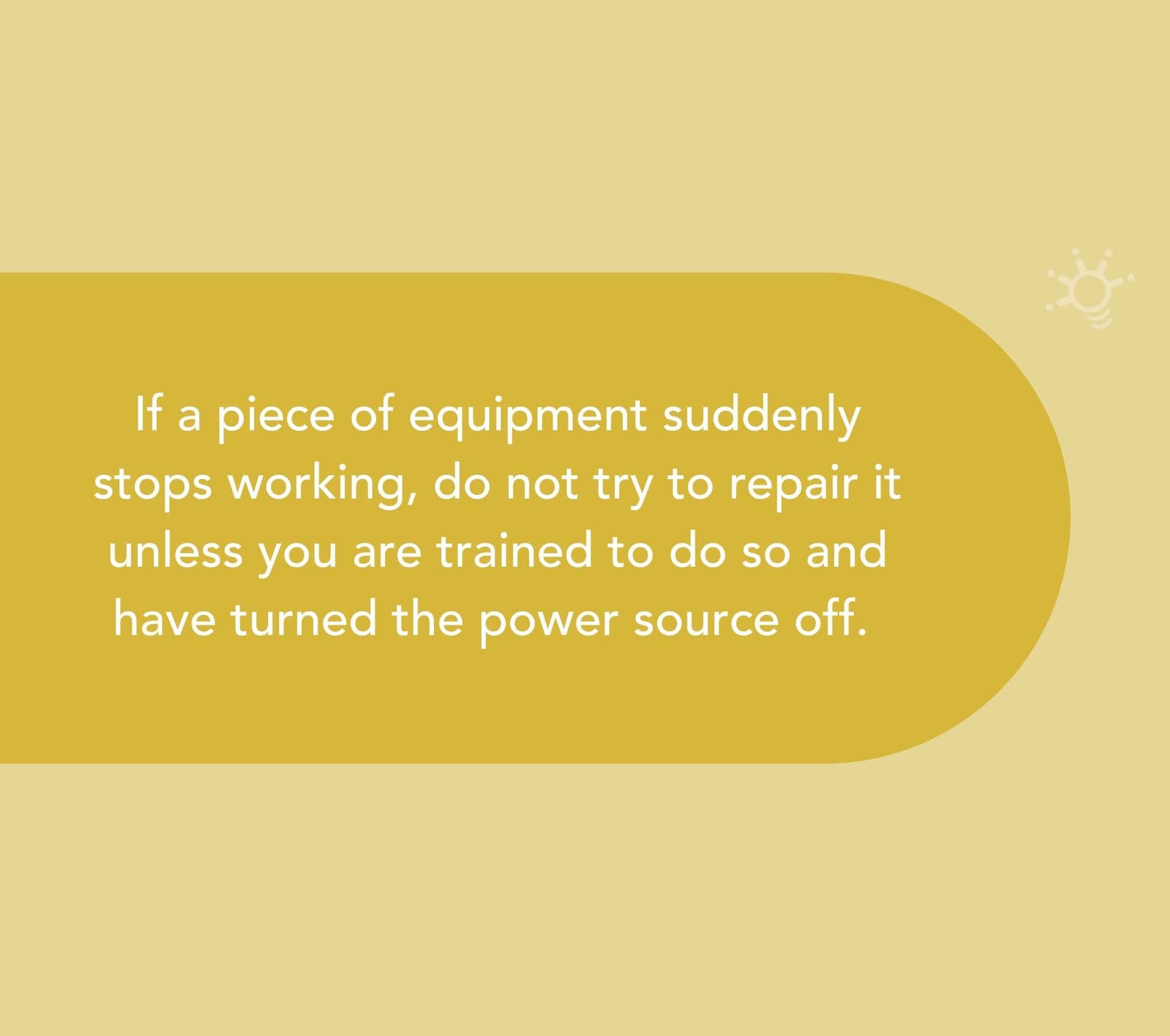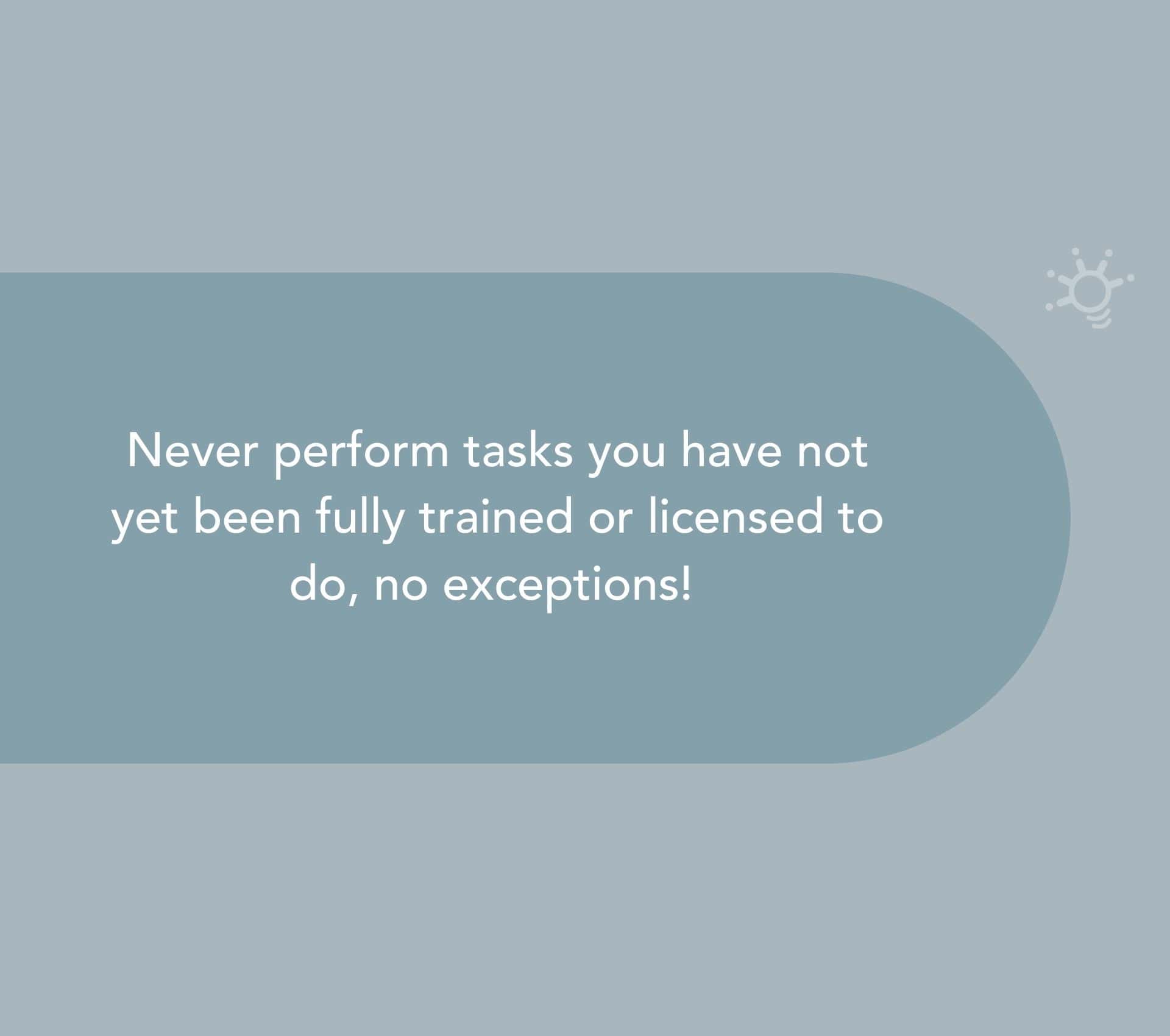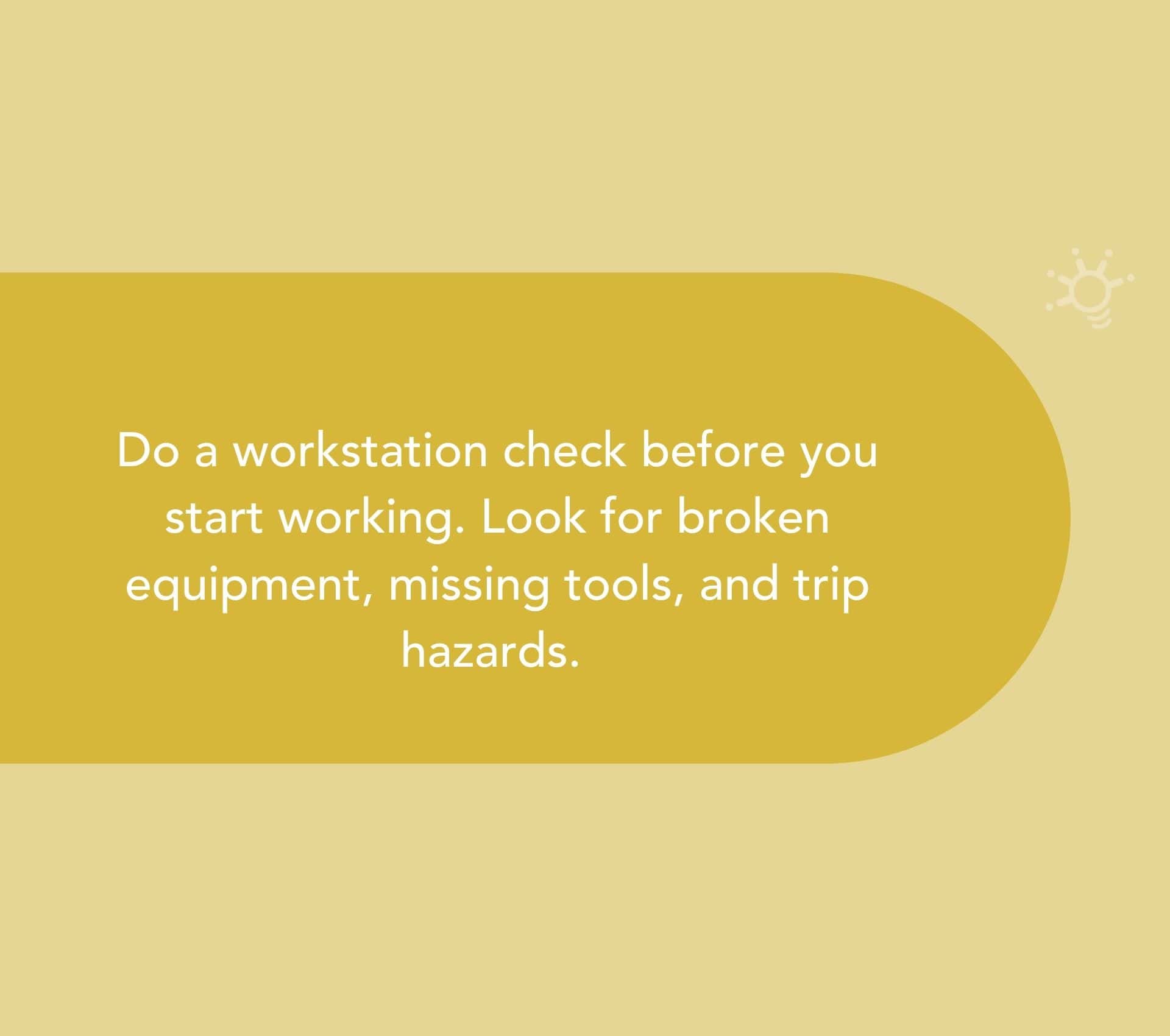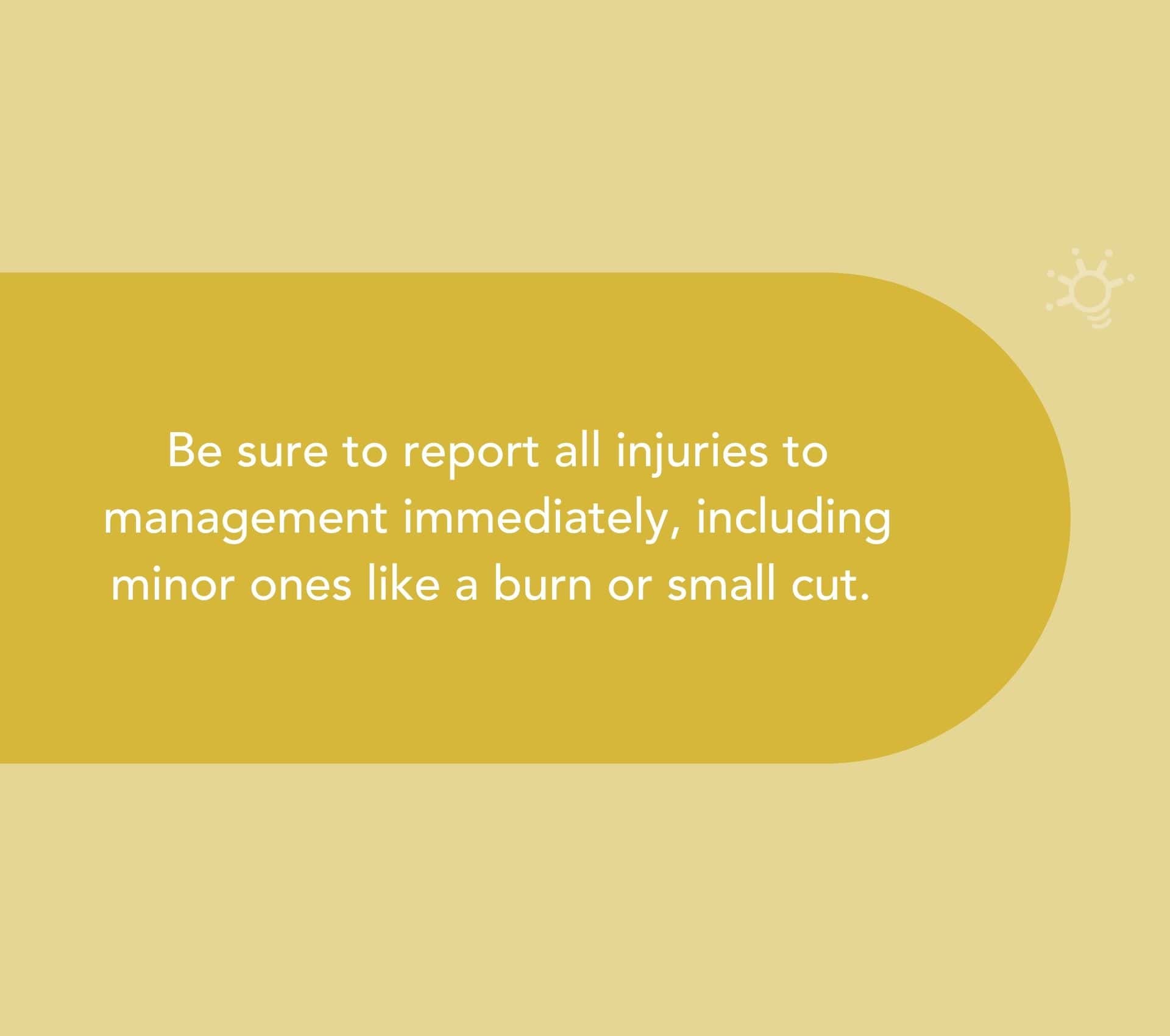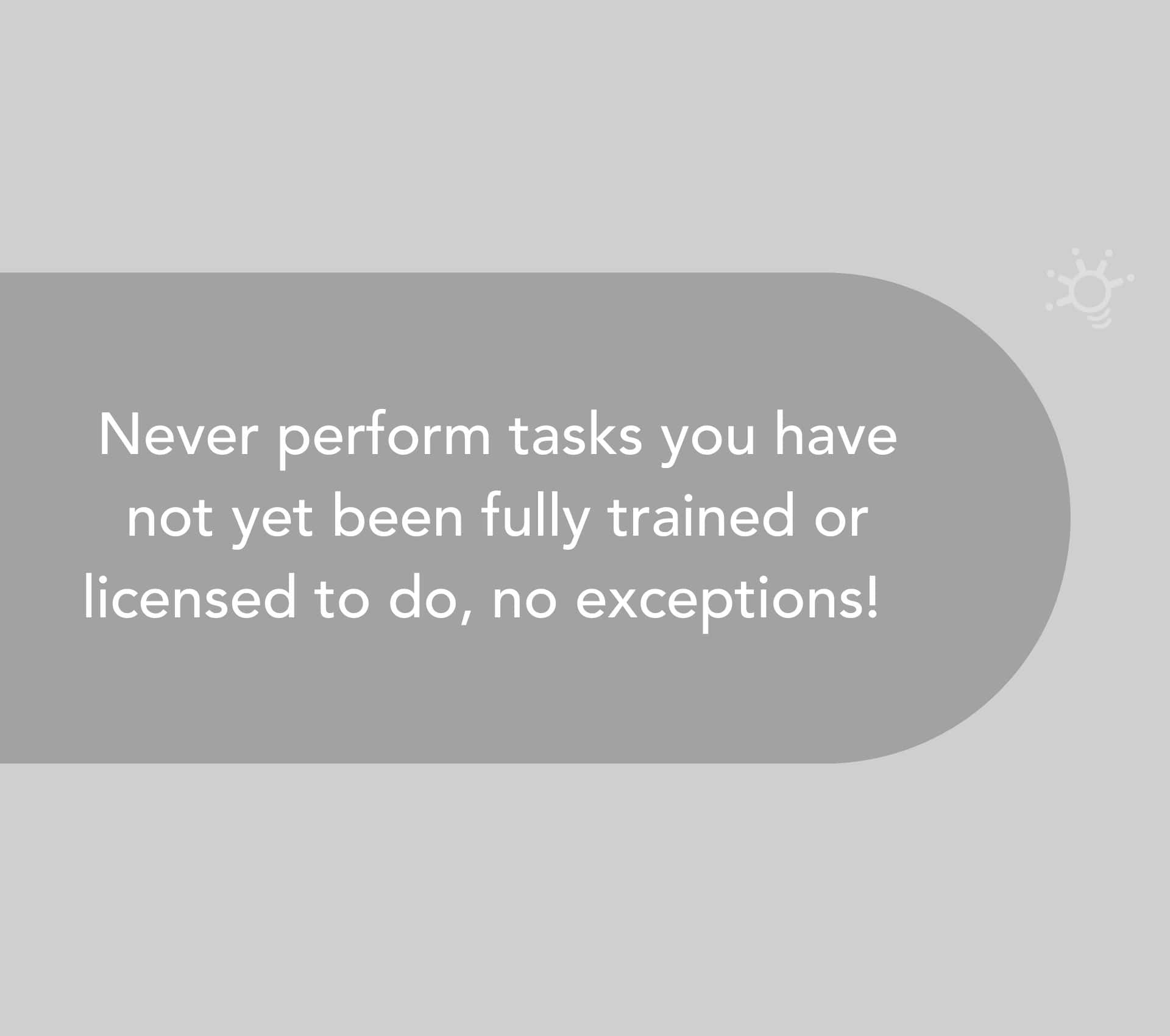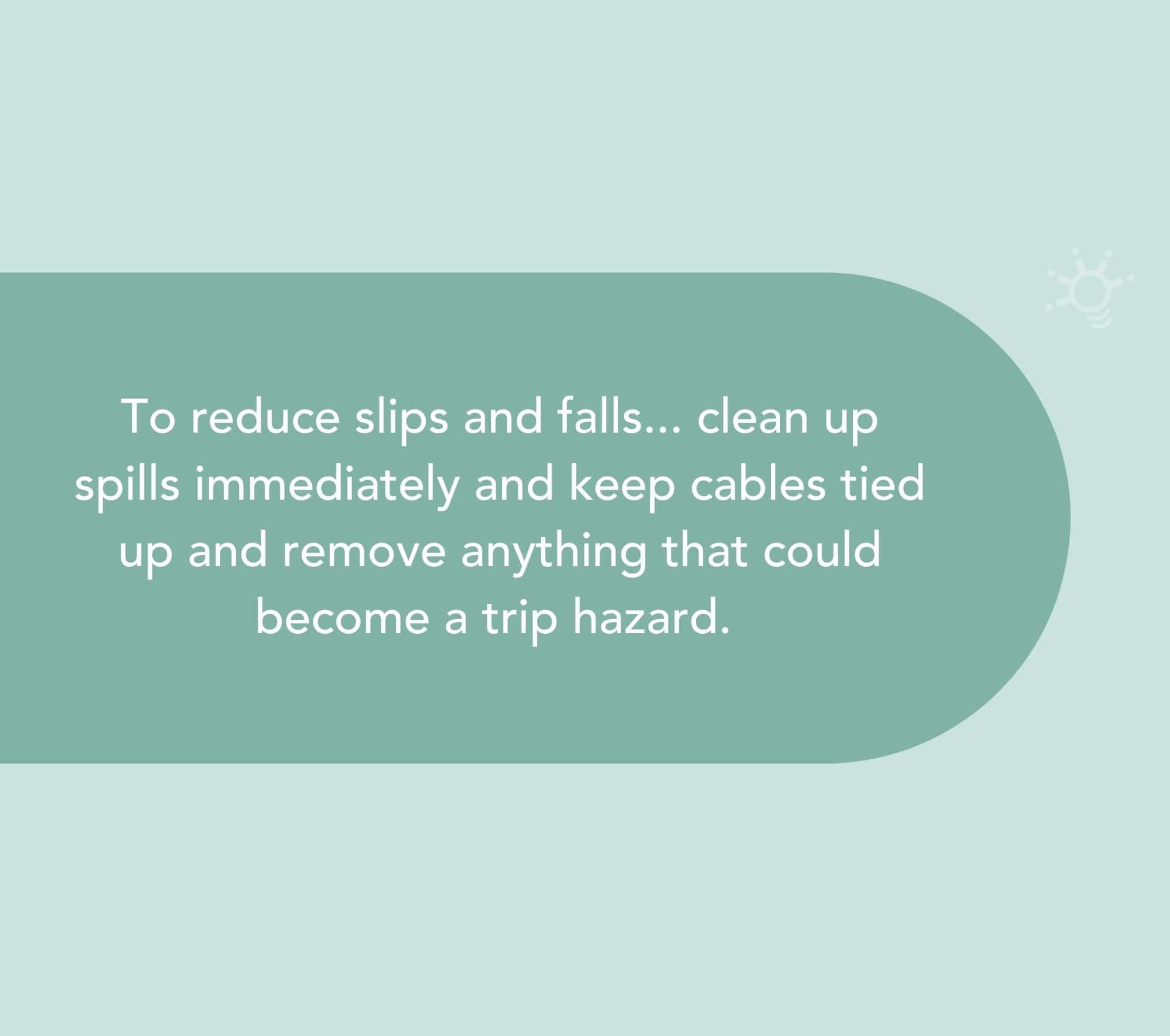All About Austin
Keeping Austin Weird with information, tips, tricks and helpful resources to support our local team!
Important Information:
On-site desk location: 1F of West Lobby near Conference Room 5
Contact Info : Yolanda McKinley (702) 587-4296; TeslaTX@intellisource.com
Are you ready for some safety tips and tricks?